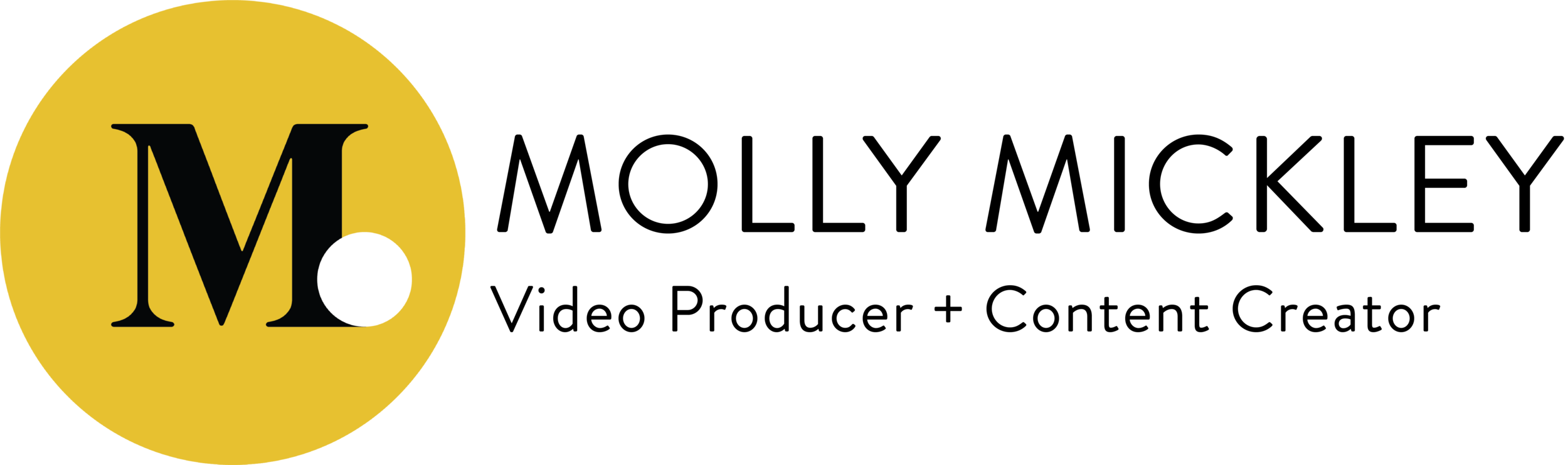Tips For Making a DIY Video
Video marketing is quickly becoming the number one way for businesses and brands to reach their audience. There are a lot of reasons that people decide to make a DIY video for their business or brand, from budget concerns, tight deadlines, or access to a professional video producer. However limited your resources and video skills may be, you can still create a high-quality video on your own.
In this article, I’ll give you my top tips for producing a DIY video.
1. Create a plan for your video
3. Film your video with clear audio and appropriate lighting
4. Edit and personalize your video
5. Upload and share your video
Creating A Plan for Your Video
Having a solid plan for your video is the very first step in making it a success. In the video production world, we call this pre-production. Whether you’re working with a professional video team or creating a video on your own, planing your video is crucial.
Here are a few things to keep in mind when planning your video
Determine your goals
Figure out what type of video you’re going to make
Plan the logistics of your video
To help determine the goals for your video, look at who your target audience is, the message you’re wanting to deliver, and why the video is necessary.
When it comes to what type of video you’re going to make, it could be anything from promotional, educational, or simply entertaining. Knowing your video type will help determine the appropriate tone and language to use in your video.
Planning the logistics of your video includes writing scripts or outlines, making a shot list, and determining the who, what, and where of your filming.
Here are some more details on putting together a strong plan for your video.
Filming Your Video
When it comes to filming your video, this is where your project will really stand out. Depending on the goals for your video, the project you produce can range from a casual selfie-style video or something that is more polished and professional-looking.
To create a video that feels more professional, keep in mind these things:
Set up your camera the way a professional would
Focus on capturing clear audio
Film your subject in bright and natural lighting
Avoid distracting clothing and backgrounds
First, if you want to emulate a professional video, you should set up the way a professional would. When making your own video, you could use a video camera, a DSLR camera, or even a mobile device and get a great image. It’s important to make sure your camera is not moving. If you don’t have a tripod, utilize a table, shelf, a stack of books, or whatever you need to make sure your camera is still and stable. Shaky handheld video and especially selfie-style video is a clear mark of a hastily made and unprofessional video. If you believe that handheld works for the tone and style of your video, by all means, give it a try, but first, you should educate yourself on when and where handheld video is appropriate.
Capturing clear audio is what separates a professional video from an amateur. Utilize a microphone or audio recording device to capture your audio, most of the time, the built-in microphones on cameras don’t do a very good job of getting clear audio. There are a number of inexpensive microphones you can buy that plug directly into your phone or camera. If you don’t have access to a microphone, most smartphones have great mics built-in. Use an audio recording app, place the phone about 12 inches from your face and at about chest level and you’ll be good to go! Also, make sure to film in a room that is quiet, unplug noisy electronics and appliances, switch off your HVAC system and keep any background noise to a minimum.
Lighting in video production is everything, it’s what makes the difference between a good image and a bad one. The absolute best (and easiest) lighting to use for a DIY video is natural light- sunlight. You should avoid harsh, direct sunlight, and instead look for softer and diffused light. Think of sitting near a window on an overcast day, or a window that doesn’t receive direct sunlight. Using artificial light in your home can lead to odd coloring and shadows. Sticking to soft, natural light is always best.
You’ll also want to avoid distracting backgrounds and clothing in your videos. Stick to a simple backdrop, or make sure that it is out of focus so that people are paying attention to whoever is speaking on camera. Wearing solid colors is always best, and you want to avoid stripes and tight patterns because it creates what’s called the Moiré effect- which is incredibly distracting and headache-inducing in videos.
Edit and Personalize Your Video
The next step in the production process is editing. There are a number of great video editing apps and programs out there, and with a quick internet search, you should be able to find one that meets your needs, skill level, and budget. Editing is what really takes a video to the next level.
Here are a few things to add in the editing process to really polish up your video
Additional and relevant b-roll footage
Background music
Branding and Logos
A call to action
Add in some additional footage (or b-roll as we call it in the video industry) that matches with your message for the video. For example, if you own an auto repair shop, add in some footage of your staff working on cars along with your recorded script.
Adding in background music always helps liven up a video, just make sure the music isn’t copyrighted! There are so many resources online where you can download royalty-free stock music for little or no cost.
Add in your logo and branding to the video! It will make your project seem professional and customized and reminds you’re viewers of your legitimacy and expertise.
Always end your video with a call to action- what it is that you want the viewer to do? Add in your website URL, contact info, or social media pages to make sure that your video sparks a conversation and leads to action.
Upload and Share Your Video
Your video is complete, now what? It’s time to share it with the world of course! There are many different ways to share your video online like on your website, social media, or in an email.
Make sure you’re following the recommended practices for uploading to different sites, especially social media. For example, if you’re planning to share your video on YouTube, Facebook, and LinkedIn, make sure you upload the video separately to each of those sites. Simply sharing the YouTube link doesn’t work with the Facebook or LinkedIn algorithms, and significantly fewer people are going to see your video. Uploading a video natively to each site is always the best way to go.
Invite others to interact with your video. Ask friends, family, and coworkers to like, share, and comment on the video so that more people can see your project.
And that’s it! Those are my top tips for making a DIY video look and feel more professional. Good luck and have fun creating your own videos, and if you ever need a hand or would like to work with me to create a professional video, please reach out!